The Race to Faster Pages
A website’s speed shapes its fate. Visitors expect pages to load in under two seconds, and if they wait longer, a meaningful chunk will leave before seeing your content. Search engines factor page speed into their rankings, so sluggish sites risk falling behind in both user engagement and organic search results. In my years managing client portfolios and running technical SEO audits, I’ve seen slow websites consistently underperform on conversion rate optimization (CRO) and lose revenue to leaner competitors.
Optimizing page speed is not just about shaving off milliseconds for bragging rights. It’s about delivering information efficiently, improving the user experience (UX), and building trust with your audience. The right tools and techniques can give you a clear roadmap - but knowing which levers to pull requires both technical know-how and practical judgment.
How Page Speed Influences SEO and UX
Page speed bridges several disciplines: technical SEO, content optimization, user experience, and even on-page SEO elements such as meta tags or schema markup. Google’s algorithms increasingly reward sites that serve content quickly and adapt gracefully across devices.
From an SEO perspective, faster pages mean more frequent crawling by search bots, better indexing of your content marketing efforts, and reduced bounce rates - all factors that strengthen domain authority over time. For users, quicker load times reduce friction at every step: from landing on the homepage via organic search results to completing a purchase or filling out a lead form.
I recall working with an e-commerce retailer whose mobile checkout page took nearly six seconds to load on average. After trimming image sizes and deferring some third-party scripts, we dropped it below two seconds. Abandonment rates halved almost overnight, underscoring how technical tweaks translate directly into business outcomes.
Measuring What Matters: Page Speed Metrics
Before you can optimize anything, you need baseline measurements. Not all metrics are equally useful; some paint a clearer picture of real-world performance than others.
Key metrics include:
- First Contentful Paint (FCP): How quickly any visible part of the page appears. Largest Contentful Paint (LCP): When the main content is visible. Time to Interactive (TTI): When the page responds to user input. Total Blocking Time (TBT): How long scripts block user interaction. Cumulative Layout Shift (CLS): Visual stability during load.
Google’s Core Web Vitals focus primarily on LCP, TBT/TTI, and CLS because these most directly affect perceived loading speed and usability. Relying solely on “fully loaded time” can mislead; users care about when they can see or use what they came for.
In practice, I’ve Boston SEO found that chasing perfect scores in every metric is rarely worth the effort. Instead, focus on the ones where your site is weakest or where improvements would have the biggest impact for actual visitors.
Choosing Tools: From Quick Checks to Deep Dives
A crowded field of page speed tools promises insight into your website’s performance. Each has strengths suited to different roles - from quick health checks to granular debugging.
Snapshot Tools
PageSpeed Insights from Google provides actionable feedback based on lab data (simulated environments) as well as real-user experience data via Chrome User Experience Report. Lighthouse offers similar recommendations but runs locally or within Chrome DevTools for more flexibility during development.
Other popular options include GTmetrix and WebPageTest.org. GTmetrix gives waterfall breakdowns of requests along with grades for key performance areas. WebPageTest allows testing from multiple geographies or connection speeds - handy if you serve an international audience or want to see how 3G users fare compared to those on fiber connections.
Continuous Monitoring
For larger sites or ongoing projects, set up continuous monitoring rather than relying solely on spot checks after changes go live. Tools such as Pingdom or SpeedCurve let you track trends over time and receive alerts if something drifts out of spec after a deployment or third-party update.
In one case involving a multi-author blog with frequent plugin updates, automated alerts caught a sudden spike in load times traced back to a poorly coded social sharing script - minimizing downtime before traffic was lost.
Under-the-Hood Debugging
Chrome DevTools remains indispensable for diagnosing specific issues like render-blocking JavaScript or oversized images. Network waterfalls reveal which assets stall first paint; filmstrips help you visualize what loads when from a visitor’s perspective.
When troubleshooting stubborn bottlenecks that aren’t obvious in summary reports, don’t overlook server-side logs or application-level profiling tools such as New Relic or Datadog - especially if dynamic content slows things down unpredictably during peak periods.
Key Techniques for Accelerating Load Times
No single fix guarantees fast pages everywhere; optimization involves layering improvements at every stage between server response and browser rendering. Some techniques yield outsized gains with little risk while others demand careful testing due to trade-offs in compatibility or maintainability.
Image Optimization: More Than Just Compression
Images account for much of the typical payload size on modern websites. Compressing them without noticeable quality loss is table stakes now; formats like WebP often cut file sizes by 30% compared to JPEGs with no visible degradation in most use cases.
But resizing images server-side matters just as much: serving a 2000x1500 photo scaled down by HTML wastes bandwidth needlessly. Adaptive image delivery - using srcset attributes or CDNs that auto-size images based on device resolution - ensures visitors get only what they need no matter their screen size.
Avoid web design firm boston SEO Company Boston lazy-loading everything blindly though; above-the-fold visuals should appear instantly while off-screen assets defer until needed for smoother UX metrics like LCP.
Minification and Bundling
Minifying CSS and JavaScript removes whitespace and comments but does not affect functionality; bundling combines many files into one request each for CSS/JS respectively. Together this slashes request count per page view - critical since each new request adds latency especially over mobile networks or overseas connections.
However, excessive bundling can backfire if unrelated code loads on pages where it isn’t used at all (a common pitfall with large frameworks). Tree shaking techniques remove unused code during build processes - essential for keeping bundles lean in modern JavaScript-heavy applications.
Caching Strategies
Effective caching lets returning visitors skip redundant downloads entirely while reducing server strain during traffic spikes. HTTP headers like Cache-Control signal browsers when assets remain valid; service workers enable more advanced offline scenarios but add complexity best reserved for progressive web apps with strong engineering support.
Content Delivery Networks (CDNs) cache static assets closer to end users geographically - cutting round-trip times significantly outside your server’s home region. A well-configured CDN can also absorb surges in demand without affecting origin server uptime or responsiveness.
One situation that illustrates this well: an event ticketing platform saw global average load times drop from four seconds to just under two after enabling Cloudflare CDN caching rules across all static resources - without touching application code itself.
Critical Rendering Path Optimization
Browsers build pages stepwise: HTML arrives first then CSS tells them how it should look before scripts enhance interactivity. If key CSS sits buried behind slow scripts or unoptimized third-party fonts block text display until fully loaded (“flash of invisible text” syndrome), perceived speed collapses even if backend servers respond quickly.
Inlining critical CSS directly into initial HTML lets above-the-fold layout paint immediately while deferring non-essential styles until later. Loading fonts asynchronously avoids blocking text rendering altogether - crucial where brand guidelines require custom typography but not at the expense of usability metrics like FCP/LCP.
Deferring non-critical JavaScript (defer/async attributes) ensures interactive features don’t hold up initial renders unnecessarily unless absolutely needed right away (for example navigation drawer toggles).
Common Pitfalls: When Optimizations Go Wrong
Every improvement carries potential drawbacks if applied thoughtlessly:
- Over-compressing images might introduce artifacts that erode perceived quality even as file sizes shrink. Overzealous minification sometimes breaks legacy plugins that expect certain formatting. Combining disparate scripts may magnify debugging headaches after deployment if errors crop up. Aggressive caching risks serving outdated content unless invalidation rules are precise. Lazy-loading too aggressively frustrates users who scroll rapidly only to stare at blank spaces waiting for images that never arrive over flaky mobile connections.
Trade-offs must be weighed carefully based on your audience profile, device mix revealed by website analytics tools such as Google Analytics or Matomo, CMS capabilities, and available developer resources.
Balancing Automation With Manual Oversight
Automated optimizations promise efficiency but rarely catch every nuance unique to your stack or business model. I’ve audited dozens of WordPress sites running popular “all-in-one” optimization plugins where default settings conflicted with theme-specific scripts causing unpredictable layout shifts (CLS spikes) after updates rolled out silently overnight.
Manual review remains indispensable especially just before major launches or seasonal campaigns when stakes are highest; combine automation with scheduled human QA sweeps focusing not just on raw numbers but also actual browsing experience across top devices/browsers used by your real visitors according to analytics data rather than personal preference alone.
A Practical Checklist Before You Hit Publish
Here are five core checks worth performing before considering any new page “ready”:
Test actual load time using both desktop and mobile emulation via Lighthouse/PageSpeed Insights. Review waterfall charts looking specifically for any requests stalling first paint/LCP metrics. Inspect image sizes against viewport requirements; replace oversized media accordingly. Confirm proper caching/CDN headers are delivered using browser developer tools’ network tab. Manually browse key flows as an anonymous user clearing cache/cookies between sessions.This shortlist covers most preventable issues without bogging teams down in diminishing returns chasing perfect scores everywhere at once.
Beyond Launch: Ongoing Vigilance Pays Off
Websites are living entities subject to drift over time as new features roll out, marketing tags multiply, partners embed tracking pixels “just this once,” or CMS/plugin updates sneak in extra overhead after business hours unnoticed until bounce rates rise weeks later.
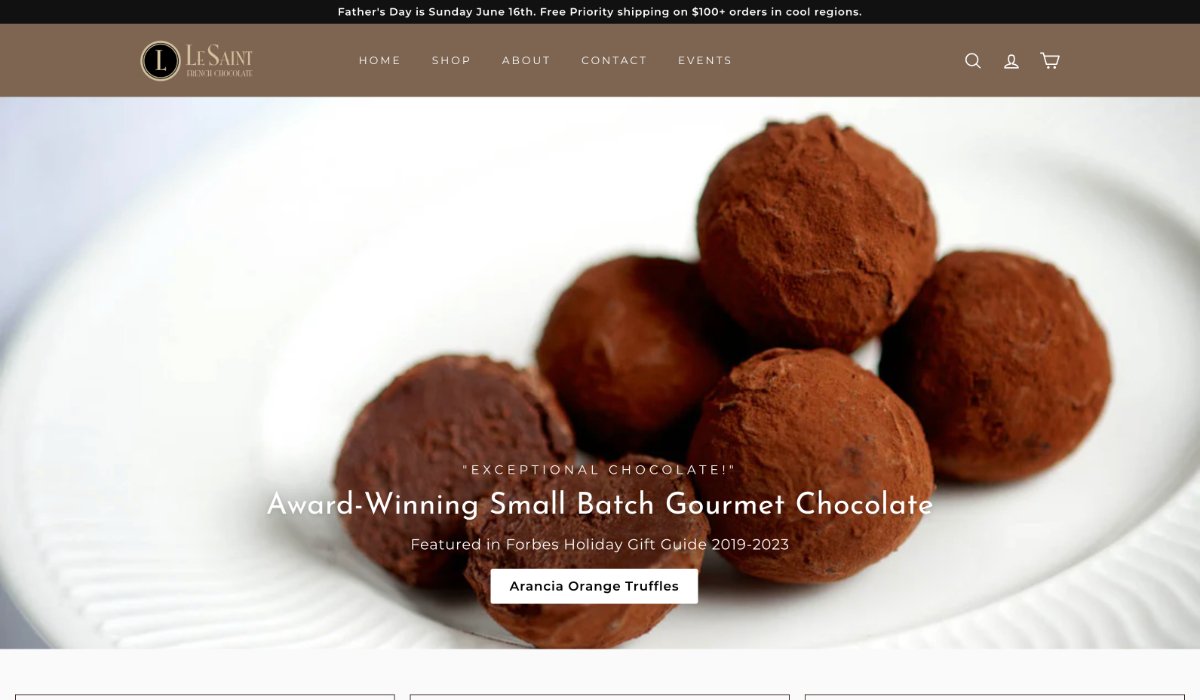
Schedule recurring audits quarterly at minimum using chosen monitoring tools plus manual spot-checks around major product pushes/high-profile campaigns informed by website analytics data showing real-world device/browser mix shifts seasonally year-on-year.
Case Study: Local SEO Gains Through Mobile Speed Improvements
A regional law firm targeting local clients struggled with declining rankings despite diligent off-page SEO link-building strategies and fresh blog posts optimized through thorough keyword research efforts targeting high-intent search terms (“car accident attorney [city]”). Technical SEO audit flagged mobile load times hovering near five seconds due mainly to heavy hero images and unused font variants loading globally across all templates regardless of necessity per locale/subpage context.
After implementing adaptive image sizing via srcset, removing unnecessary font files except where branding mandated otherwise per template group, compressing remaining assets using Brotli encoding via their CDN edge nodes instead of traditional gzip alone — plus tweaking meta tags/schema markup so contact info appeared cleanly in SERPs — mobile LCP dropped below 1.8 seconds measured by real-user field data over four weeks.
Result? Bounce rate fell by 23%, calls from click-to-call buttons rose nearly 30%, local map pack visibility improved markedly — classic proof that well-executed technical fixes amplify every other facet of holistic local SEO strategy.
Getting Buy-In From Stakeholders Without Jargon Overload
Not everyone cares about TTI versus FCP differences; what resonates is how many leads convert post-fix versus pre-fix periods tracked through robust website analytics dashboards tied directly into CRM/sales reporting.
Explain optimizations through concrete outcomes — shorter waits mean fewer abandoned carts/pending forms left incomplete — rather than abstract scores alone.
Share short video captures showing “before/after” experiences side-by-side so decision makers feel firsthand what statistics imply.
When budgets are tight prioritize changes yielding outsized impact per hour invested — compressing images sitewide usually trumps speculative micro-optimizations deep inside rarely visited archives unless forensic analysis shows otherwise.
The Ongoing Advantage of Faster Sites
Web performance improvements compound benefits across organic search visibility thanks to favorable Google algorithms bias toward responsive sites; higher domain authority accrues naturally as lower bounce rates signal relevance/satisfaction aligning perfectly with search intent signals Google values when ranking fresh content marketing pieces against entrenched incumbents.
Conversion rate optimization thrives best atop technically sound platforms where friction fades away leaving only compelling offers/content copywriting doing its work unimpeded.
Treat page speed not as one-off compliance chore but core pillar supporting sustainable growth through every channel feeding traffic onto your digital doorstep.
The fastest site doesn’t always win outright — but it never loses because it made users wait too long wondering if anyone cared enough about their time in the first place.
By blending smart tool use with attentive manual oversight tailored precisely for context gleaned from honest analytics review cycle-after-cycle you ensure technical excellence supports creative ambition no matter how far your ambitions aim next quarter ––or beyond.
SEO Company Boston 24 School Street, Boston, MA 02108 +1 (413) 271-5058